Pushing to GitHub
After making edits to your .md file in Eraser, you can commit and push the changes to GitHub. You can specify the branch, add a commit message, and even create a PR from Eraser.
There are two ways to commit and push to GitHub from Eraser:
- Single file push
- Push changes in a specific .md file
- Trigger by clicking on "Push" in the file that you'd like to push
- Batch push
- Push changes across ALL .md files in a repo
- Trigger by clicking on "Push" in the repository folder on the dashboard
The below user flows are based on single file push. The same flows apply to batch push.
Pushing to GitHub
- Click "Push" in the upper right.
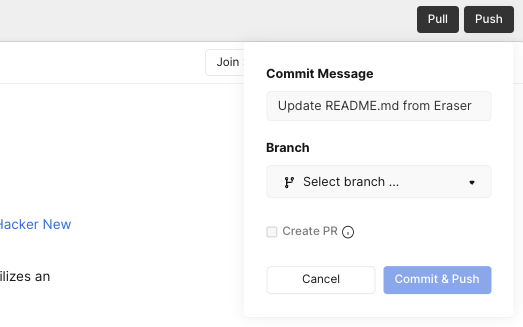
- (Optional) Update the placeholder commit message.
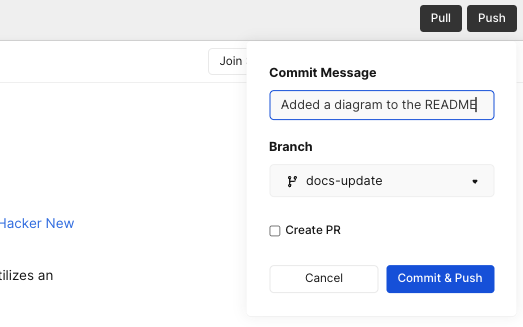
- Select an existing branch from the branch selector. Note that pushing to the
main(default) may not be allowed if branch protection is turned on. You can also create a new branch and push to it.
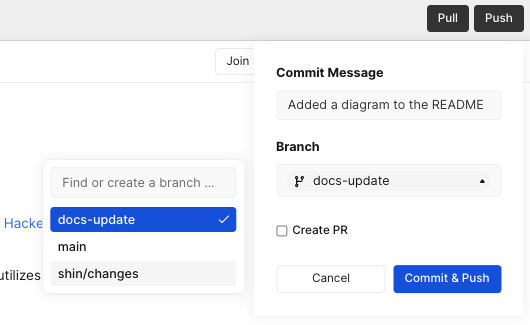
- Click "Commit & Push".
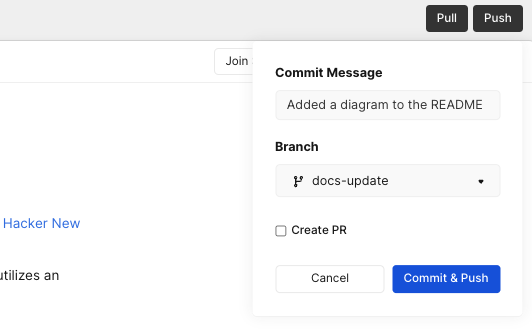
Creating a PR
(Optional) When you commit and push your changes to a target branch, you can also create a PR to merge the branch into the main branch.
- In the "Push" modal, check the "Create PR" box.
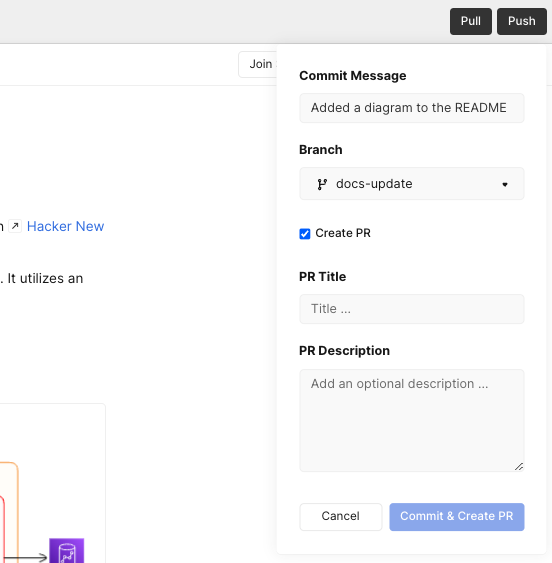
- Add a PR Title (required) and PR Description (optional). Click "Commit and Create PR".
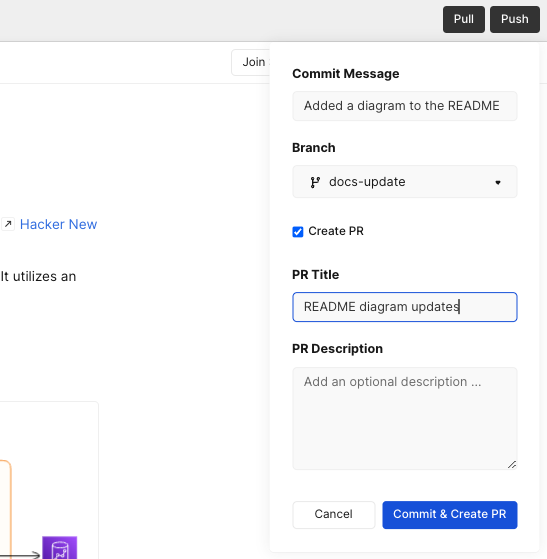
Common reasons for PR creation failure:
- There is already an outstanding PR from the same branch. You must delete the existing PR in order to create a new PR.
- Your are committing and pushing directly to the
main(default) branch. You cannot create a PR from themainbranch into themainbranch.
Updated over 1 year ago