Folders
Folders are useful for creating hierarchy and organization of your files. Here are a few things to know:
- Folders can contain files and sub-folders (maximum 2-level nesting)
- All folders are visible to all team members
- Private files cannot be in a folder
Creating a folder
On the dashboard, click on the "+" button next to "Folders" in the sidebar.
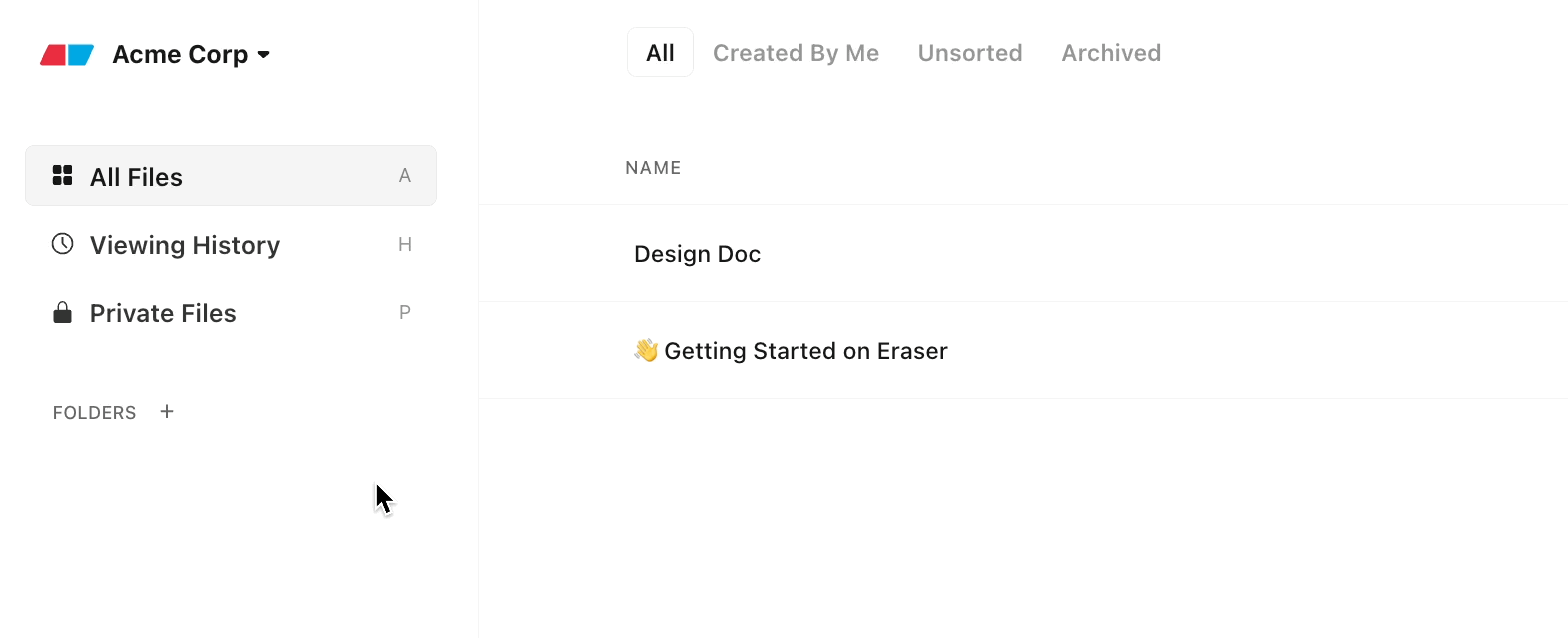
Moving a file into a folder
There are two ways to move a file into a folder.
- On the dashboard, drag-drop the file into the folder in the sidebar (see video)
- Click on the 3-dot menu of the file, and select "Move File"
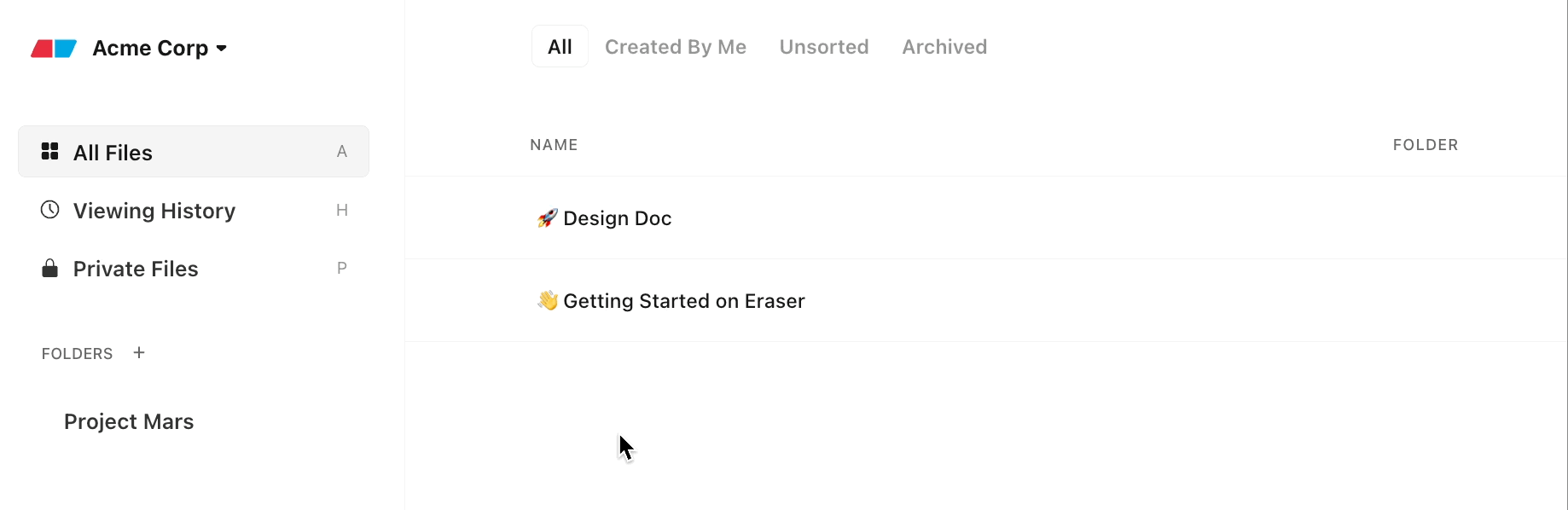
The same works for moving a folder into another folder.
Deleting a folder
To delete a folder, open the folder on the dashboard, click on the chevron (▾) next to the folder name and select "Deleting Folder". Deleting the folder will archive all of the files in the folder.
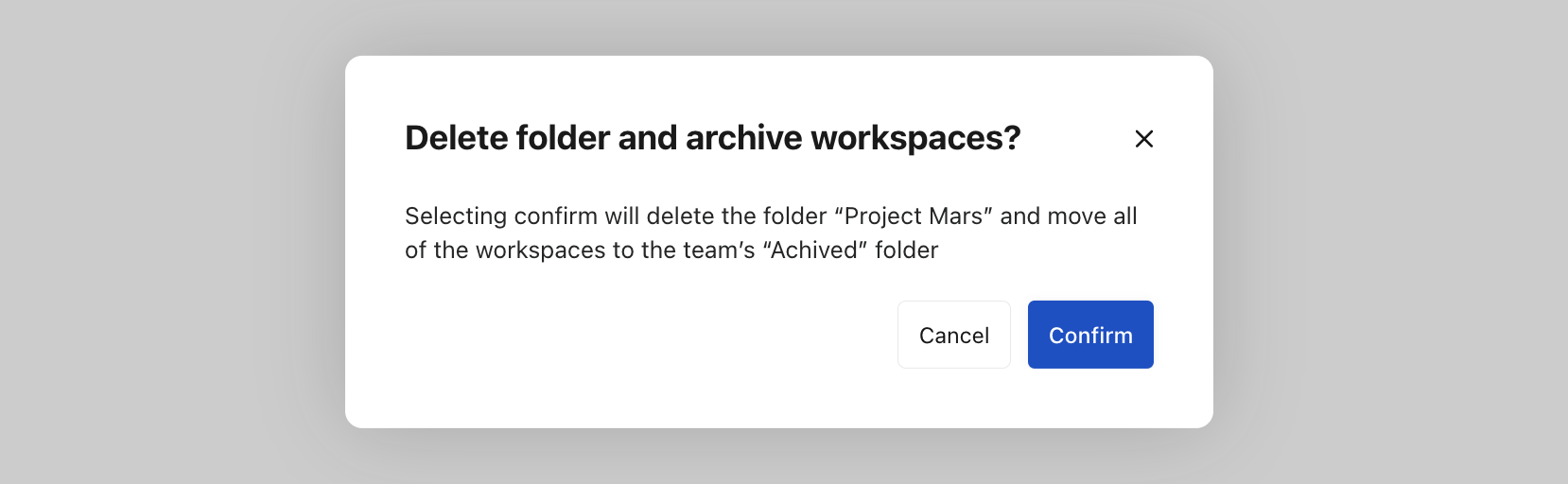
Updated 3 months ago