Headers
Eraser supports H1, H2, H3 headers on the Document.
Creating a header
Headers can be created in one of 3 ways:
- Markdown syntax:
#+ space (for a H1 header) - Formatting bar: Click on "Typography" in the bottom formatting bar
- Keyboard shortcut:
⌘ ⌥ 1for Mac,Ctrl Alt 1for Windows
Header links
Each header has a unique link. You copy it by clicking on "Copy Link" in the formatting bar. Clicking on it will scroll the Document to that location.

Table of contents
A table of contents is automatically generated based on headers in the document. The table of contents can be opened by clicking on the button in the upper right of the Document.
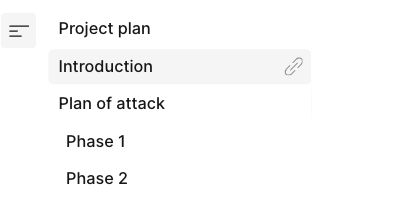
Updated 3 months ago