Flow Charts
Visualize your process flows, user flows, and logic flows represented as nodes, groups, and relationships. Diagrams are created using simple syntax.
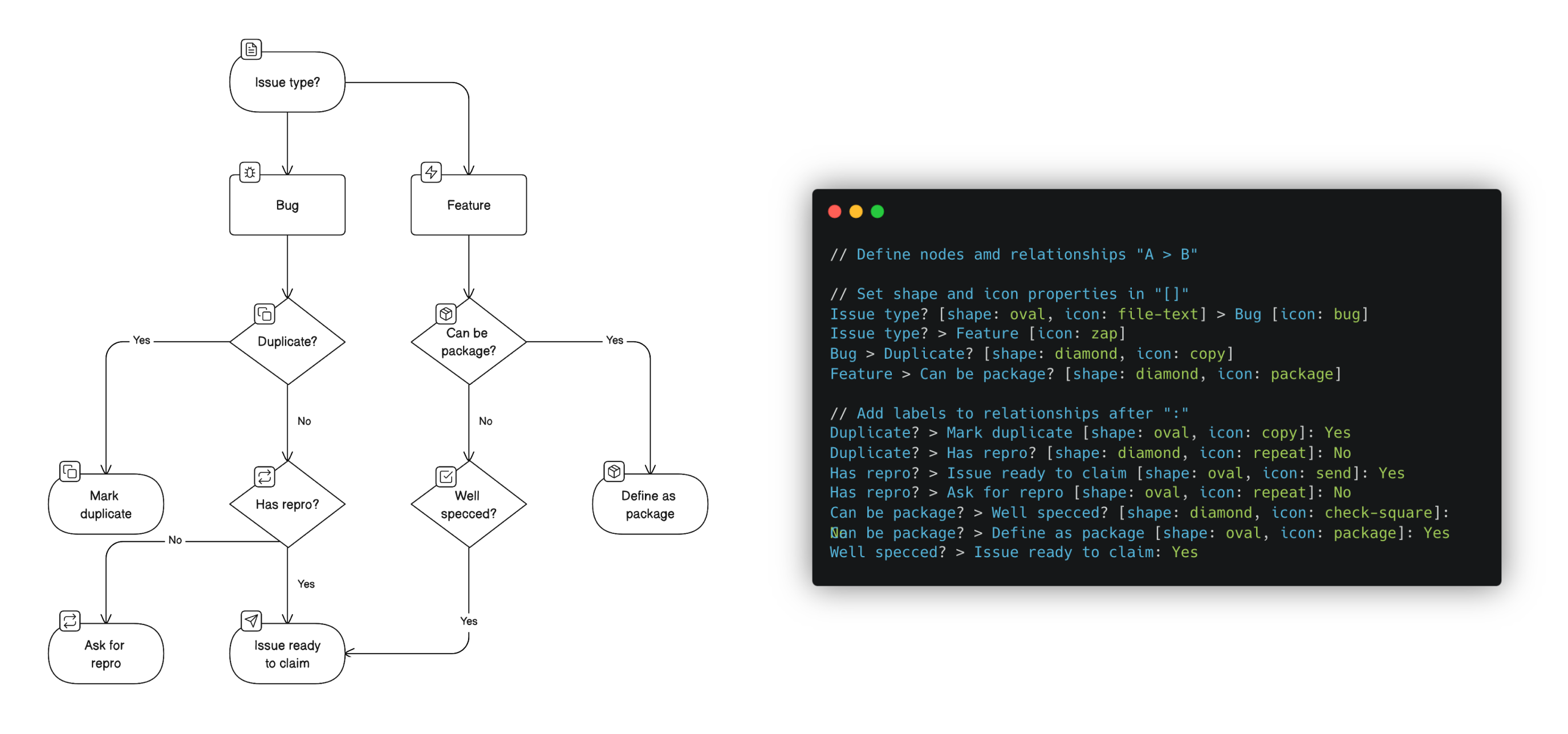
See examples:
Updated 3 months ago
Visualize your process flows, user flows, and logic flows represented as nodes, groups, and relationships. Diagrams are created using simple syntax.
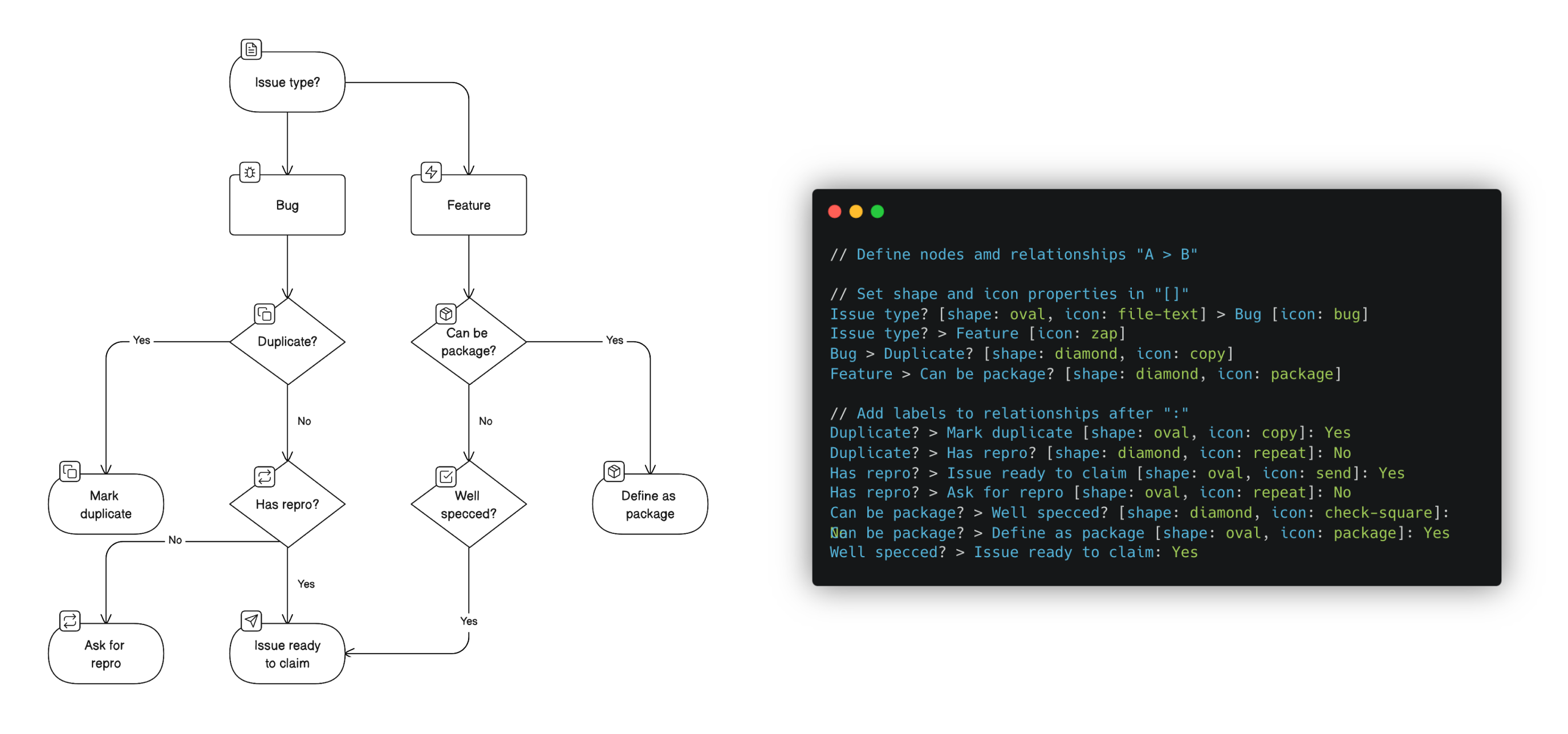
See examples:
Updated 3 months ago