Version history
In an Eraser file, a version is created after 30 minutes of inactivity following edits.
Free Plan customers have access to 7 days of version history and Starter Plan customers have access to 90 days of version history.
Opening version history
- Click on the 3-dot menu in the header next to the file name
- Click on version history (note that new files will not have Version History)
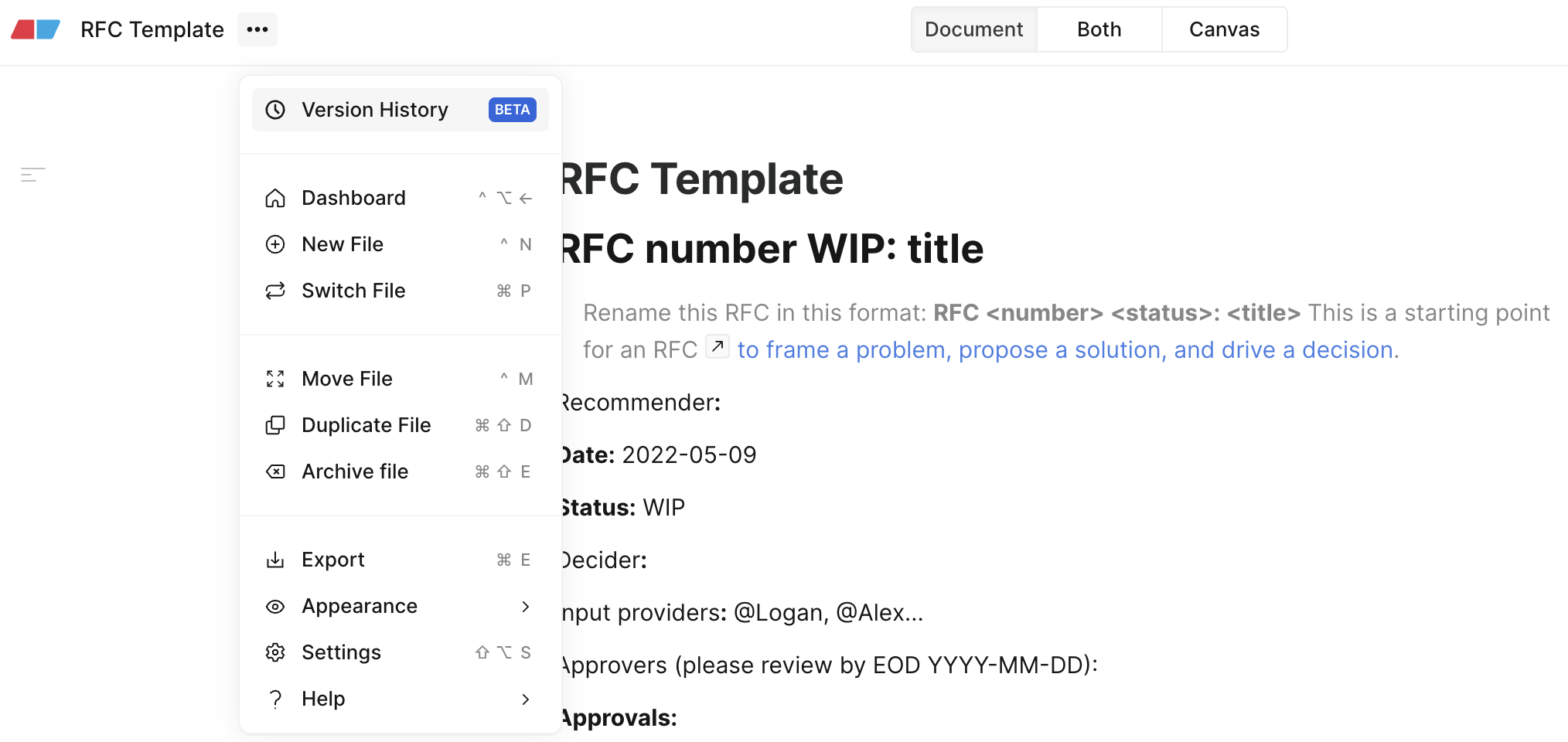
Restore or duplicate
Click on a older version in the right sidebar to preview a previous version. You'll have the option to:
- Restore: Restore the file to an older version. The current state of the file will be a committed as another version.
- Duplicate: Duplicate the older version has a new file and leave the current file as is.
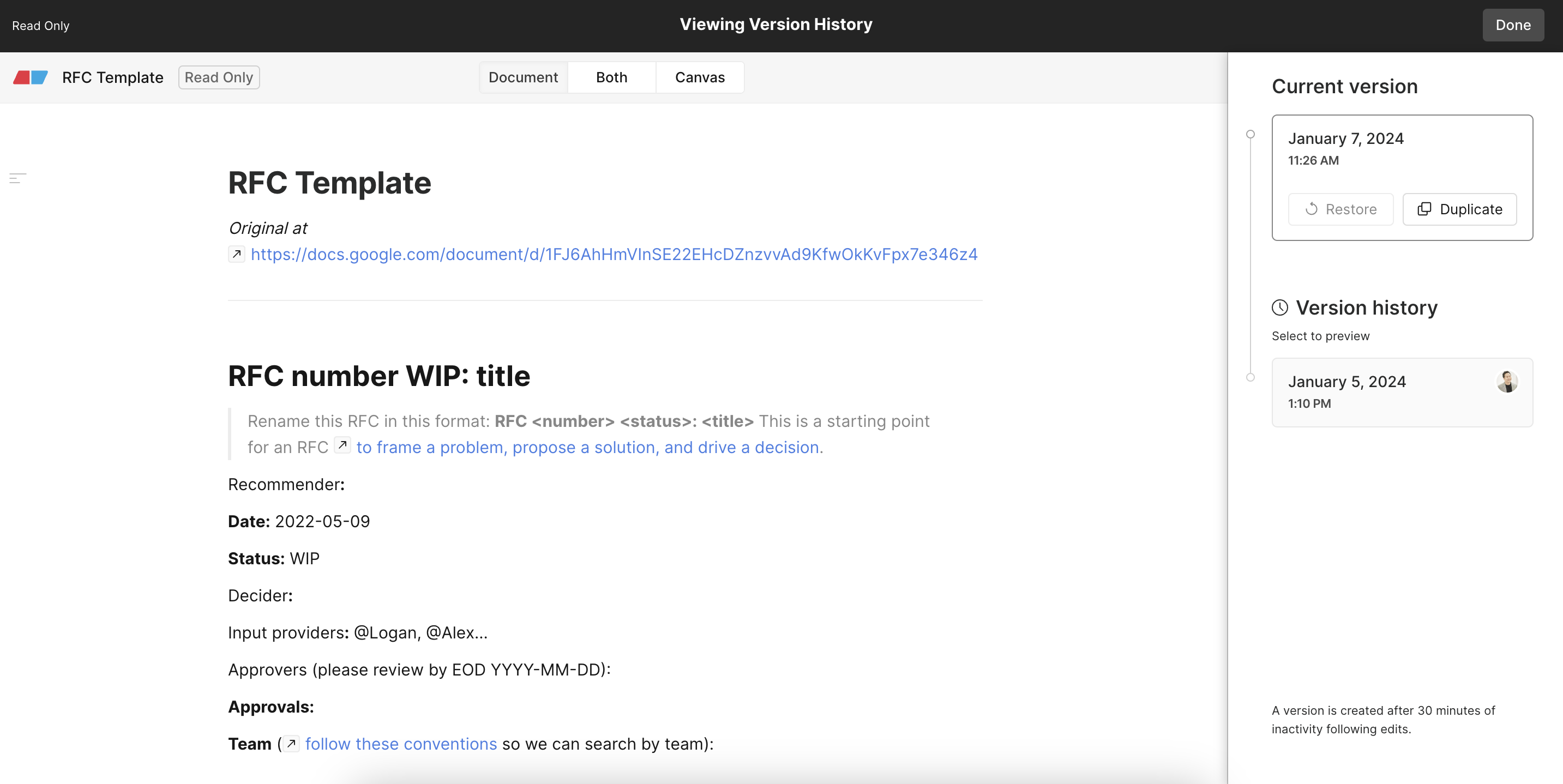
Updated 3 months ago