Wikilinks
What is a wikilink?
A wikilink is an internal link to one of the following in Eraser:
- A file
- A canvas figure
- A document header
Clicking on a wikilink will open that file or pan your viewport to that figure or header.
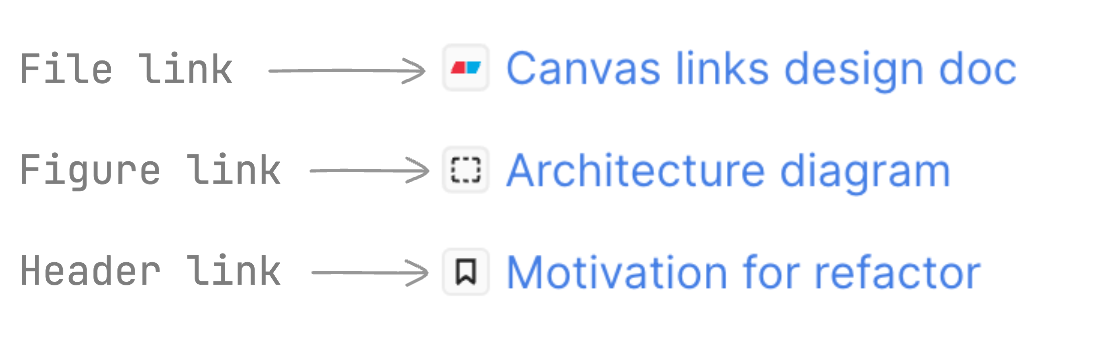
How to create a wikilink
- In the document or in a text element on the canvas, type
+to open the wikilink selection dropdown- Note the
+has to be the first character of a new line or preceded by a space
- Note the
- Search for the name of the file, figure, or header that you want to link to
- Note only figures and headers in the same file will appear in the search results. However, you can paste in links of figures or headers from other files manually to link to figures and headers in other files.
- Make a selection using your mouse or
returnkey after navigating options via↑ / ↓arrow keys.

Updated 3 months ago