Pulling from GitHub
You should pull from GitHub whenever there are upstream changes that were made outside of Eraser that you'd like to pull in.
There are two important facts regarding pulling:
- Pulling is always and only from the
mainbranch - Pulling will simply overwrite the Eraser file with what is in the
mainbranch. There is no way to resolve merge conflicts.
And similar to pushing, there are two ways to pull from GitHub:
- Single file pull
- Pull changes from a specific .md file
- Trigger by clicking on "Pull" in the file that you'd like to pull
- Batch pull
- Pull changes across all .md files in a repo
- Trigger by clicking on "Pull" in the repository folder on the dashboard
The below user flow is based on single file pull. The same flows apply to batch pull.
Pulling from GitHub
- Click "Pull"
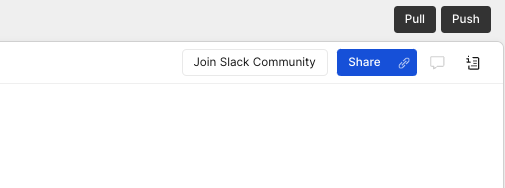
- Click "Confirm". Pulling from GitHub will overwrite any existing note content in the file (canvas content is not impacted).
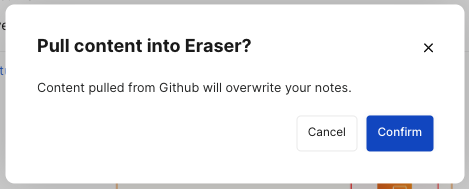
Updated over 1 year ago