Comments
Comments are a great way to deliver feedback without making direct edits. Comments can be created on both the Canvas and Document.
Note that a user must be logged in to leave a comment.
Comments on the canvas
Creating a comment on the canvas
Comments can be created anywhere on the canvas.
- Click on the comment button in the canvas tool bar (or press
C). - Click anywhere on the canvas where you want to create a comment.
- Type a comment and click on the blue create comment button (or press
Cmd/Ctr + Return).
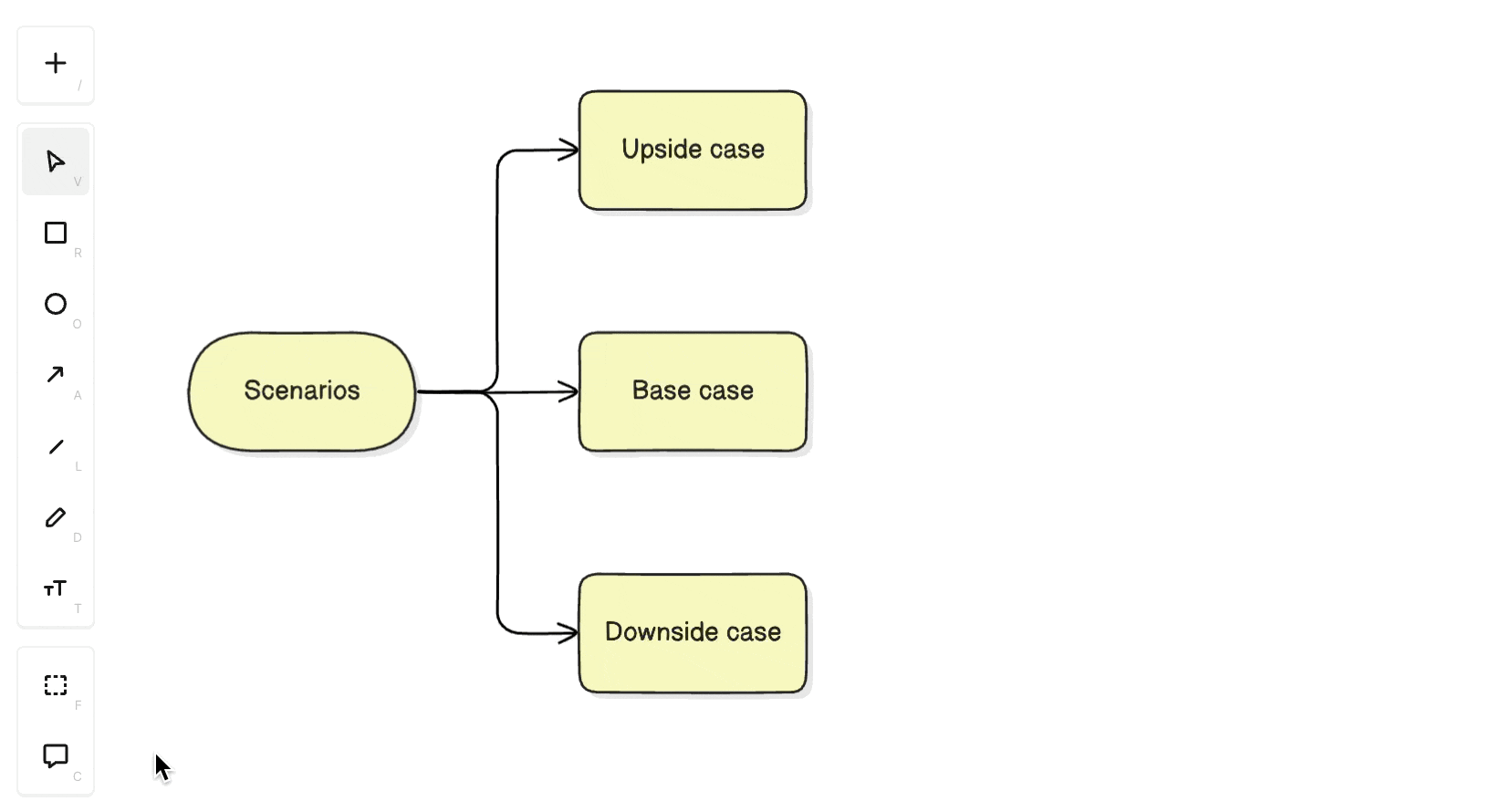
Another way to create a comment is to select a canvas element and click on the comment button in the bottom property bar (or press Cmd/Ctrl + Shift + M).
Moving a comment on the canvas
A comment can be moved simply by dragging the comment bubble to a new location.
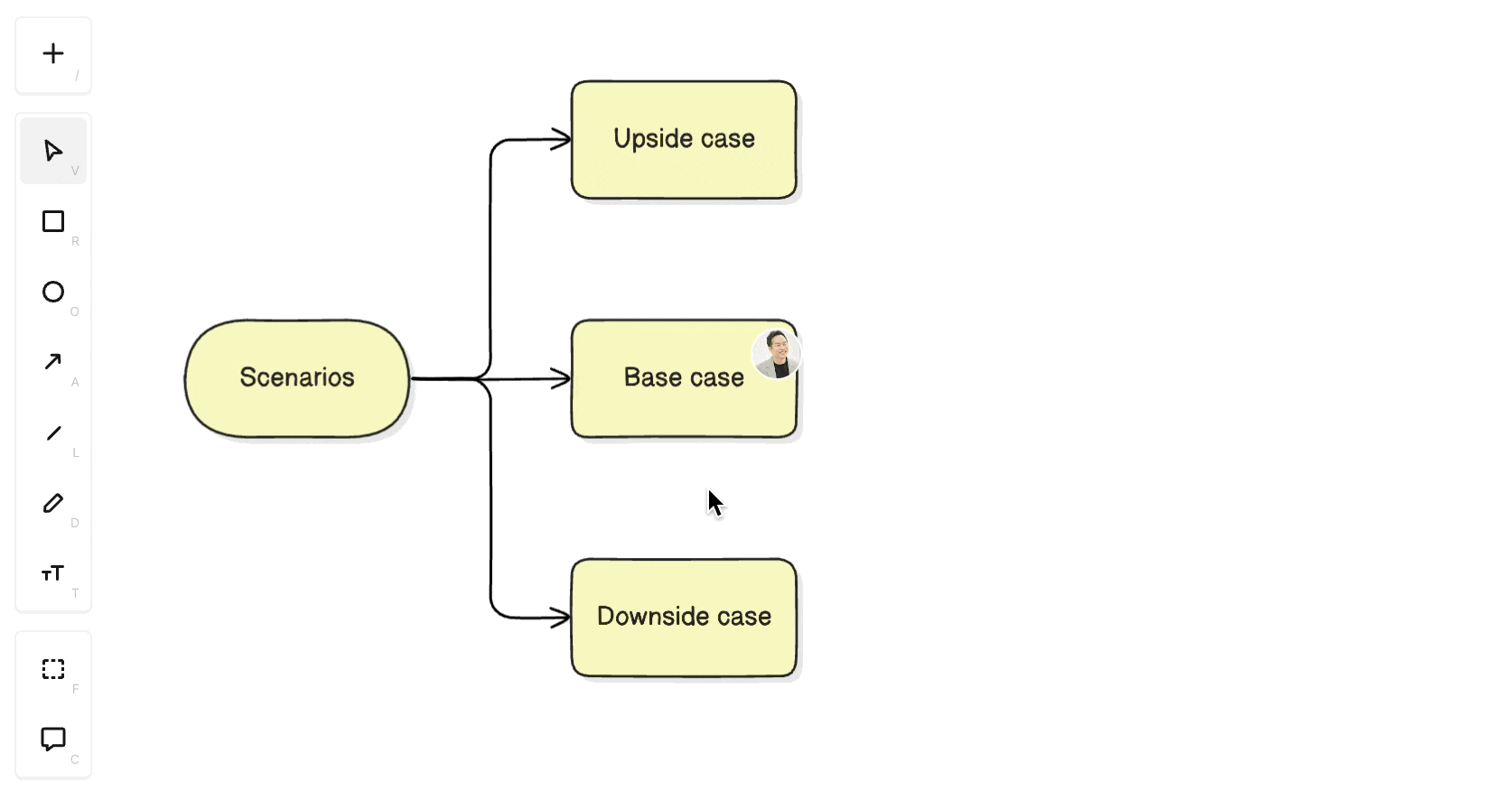
Attaching a comment to a canvas element
A comment can be attached to a canvas element (e.g. shapes, diagrams, text) by either:
- Creating a comment on top of a canvas element OR
- Moving an existing comment on top of a canvas element
When a comment is attached to a canvas element, the comment will move with it when the element is moved.
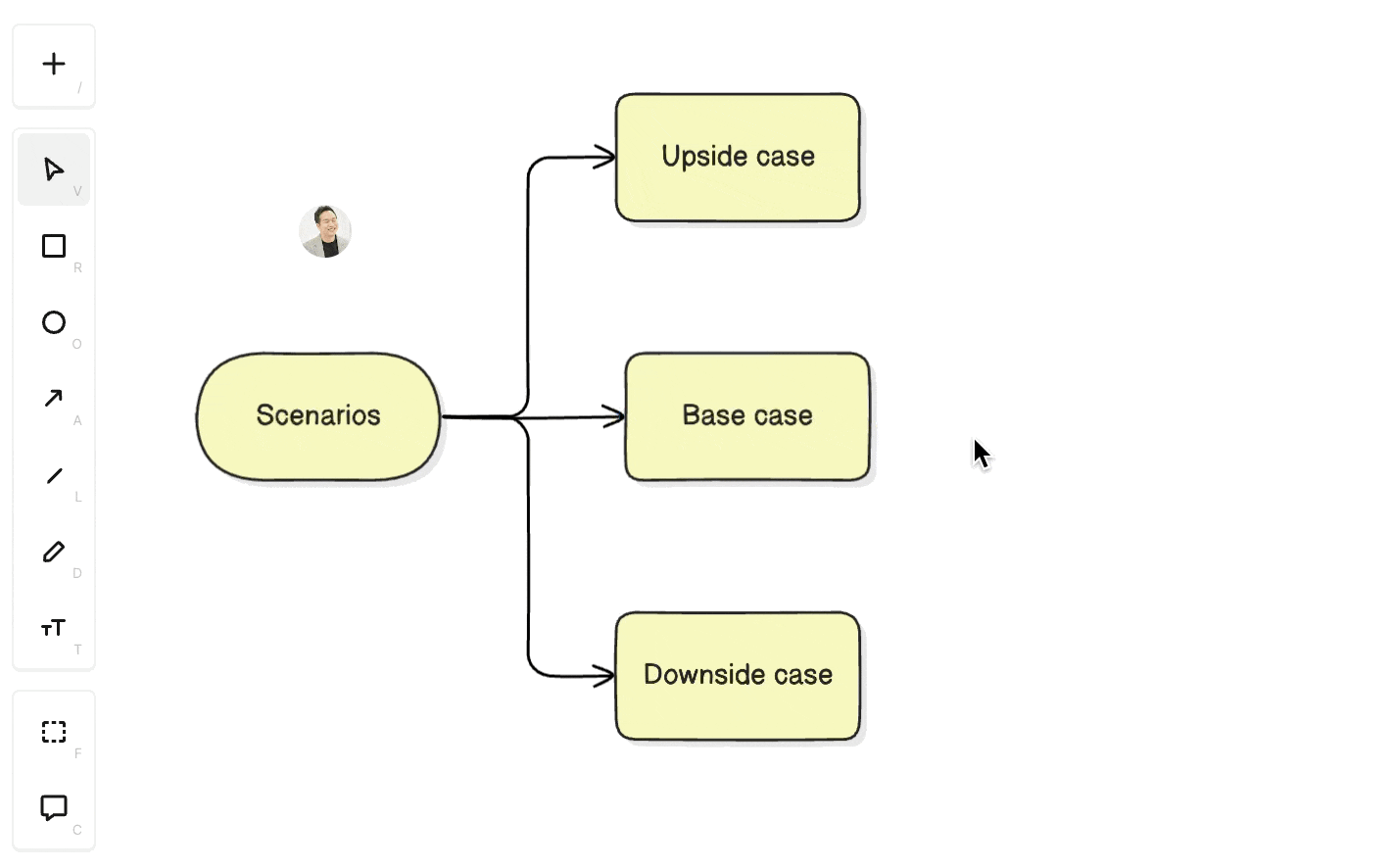
Creating a comment on the document
Creating a comment on the document
Comments can be created on any text selection on the document.
- Highlight text using the cursor or keyboard.
- Click on the comment button in the right margins of the selected text (or press
Cmd/Ctrl + Shift + M). - Type a comment and click on the blue create comment button (or press
Cmd/Ctr + Return).
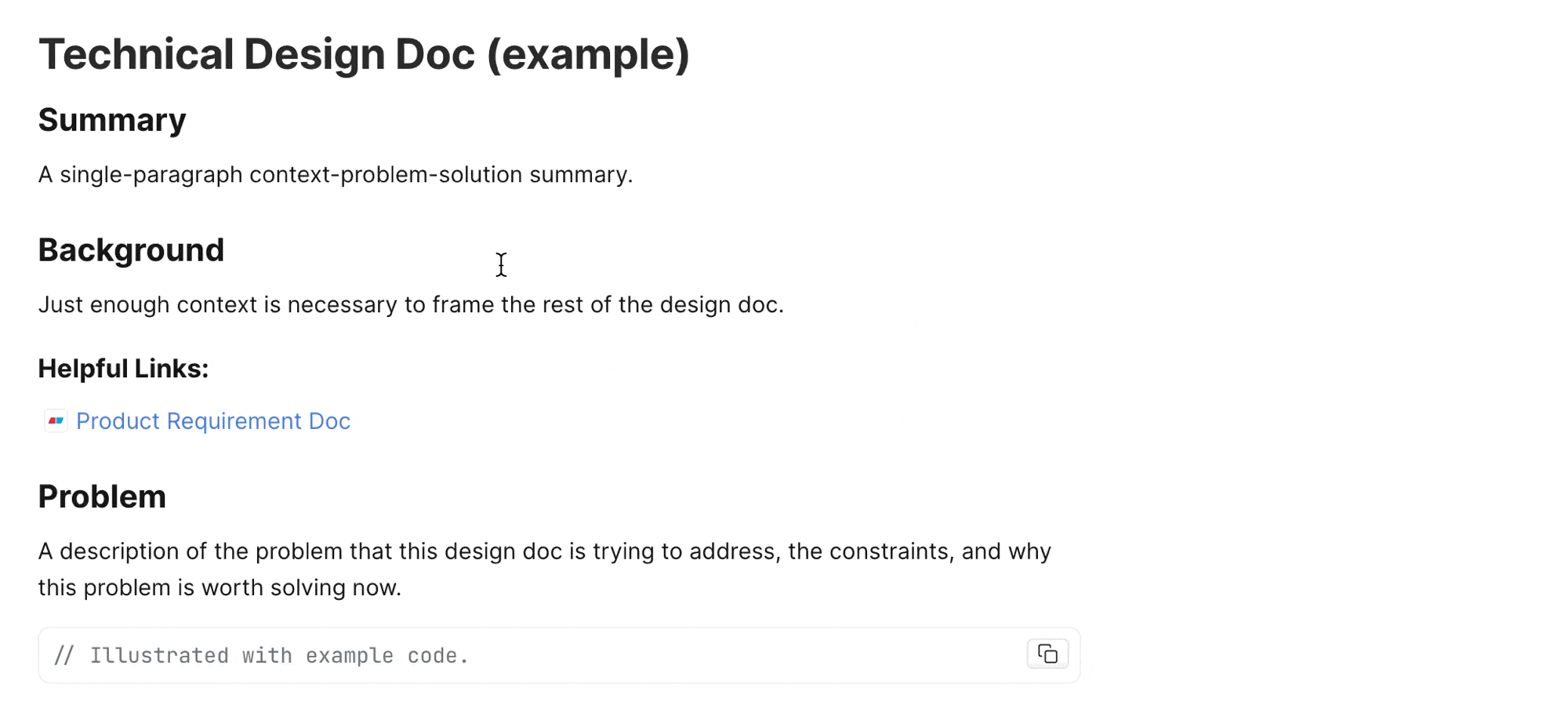
Managing comments
Resolving comments
A comment thread can be resolved by clicking on the 3-dot menu and selecting "Resolve Thread" (or pressing Option/Alt + R).
Deleting comments
A comment thread can be deleted by clicking on the 3-dot menu and selecting "Delete Thread" (or pressing Option/Alt + D).
Hiding comments
If you'd like to toggle the visibility of all comments (show comments / hide comments), you can click on the "Toggle comments" button in the header (or press Ctrl/Alt + C).
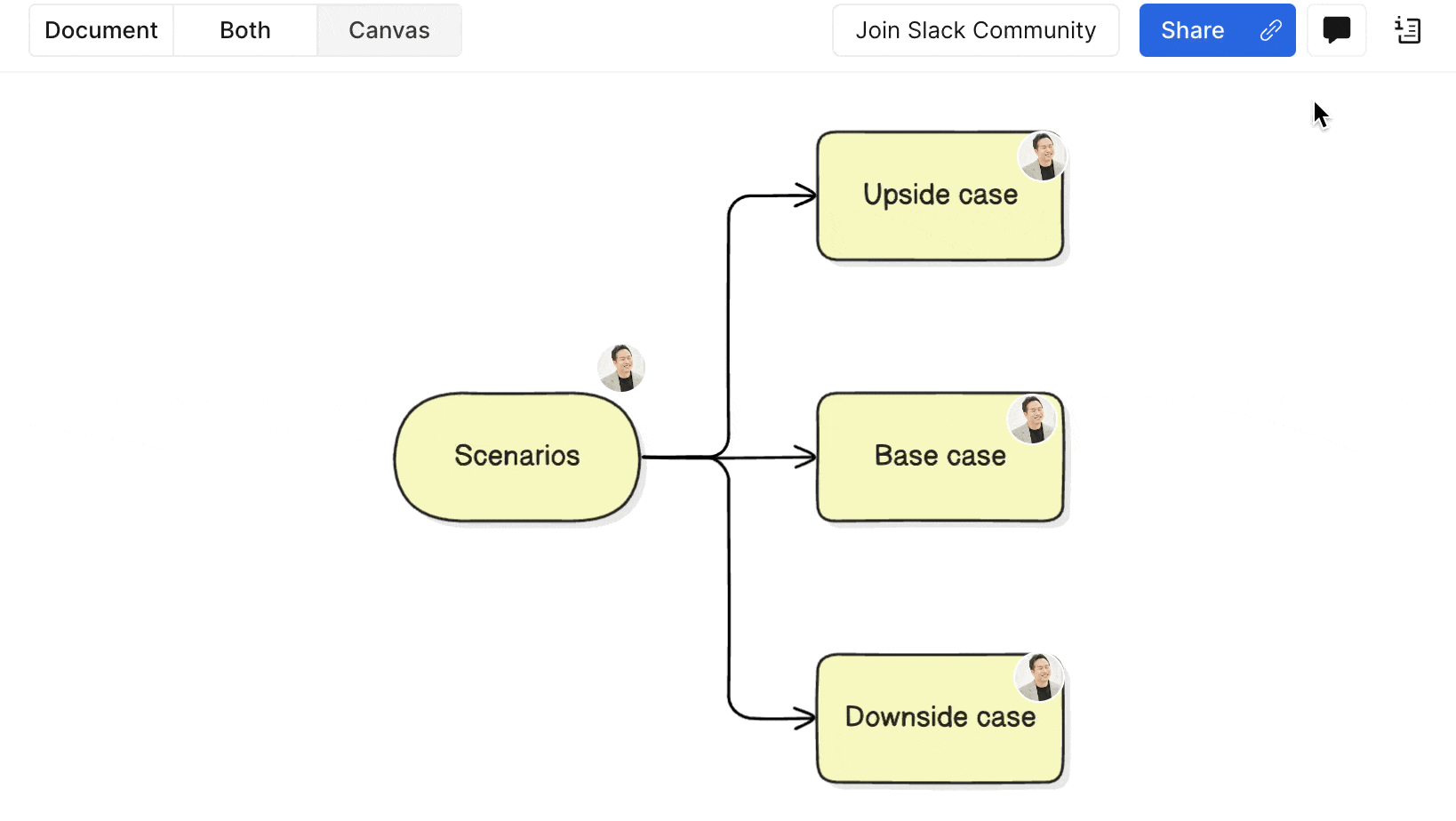
Mentioning collaborators
You can mention collaborators in comments. You can read more about mentioning here.
Updated 3 months ago