Figures
Figures are powerful containers for organizing the canvas.
Creating a blank figure
Select the figure tool (F) and drag on the canvas.

Creating a figure from existing canvas elements
There are two ways to create a figure from existing canvas elements.
- Select the figure tool and drag around the existing canvas elements
- Select the existing canvas elements, open the right-click menu, then select "Create Figure"
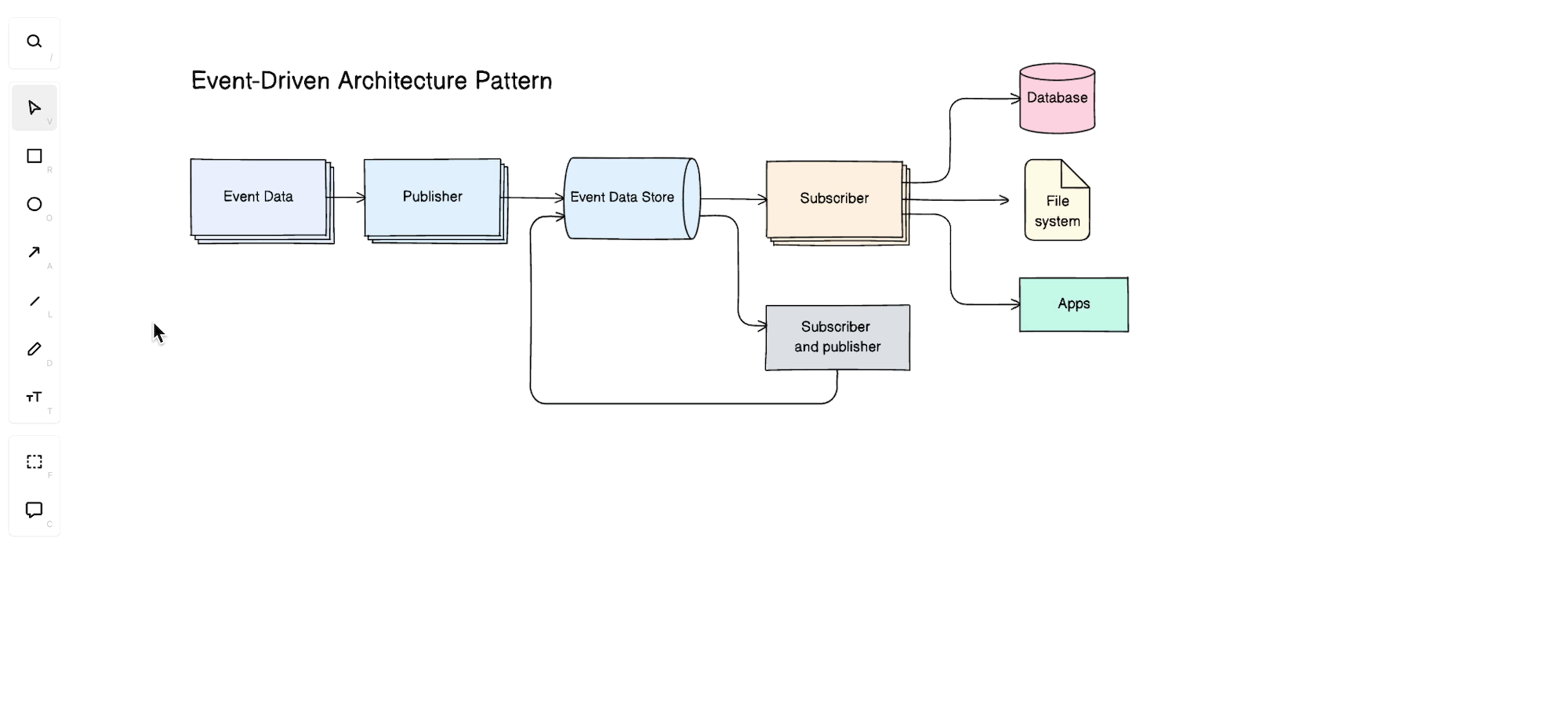
Naming a figure
Double click on the figure name to edit it.
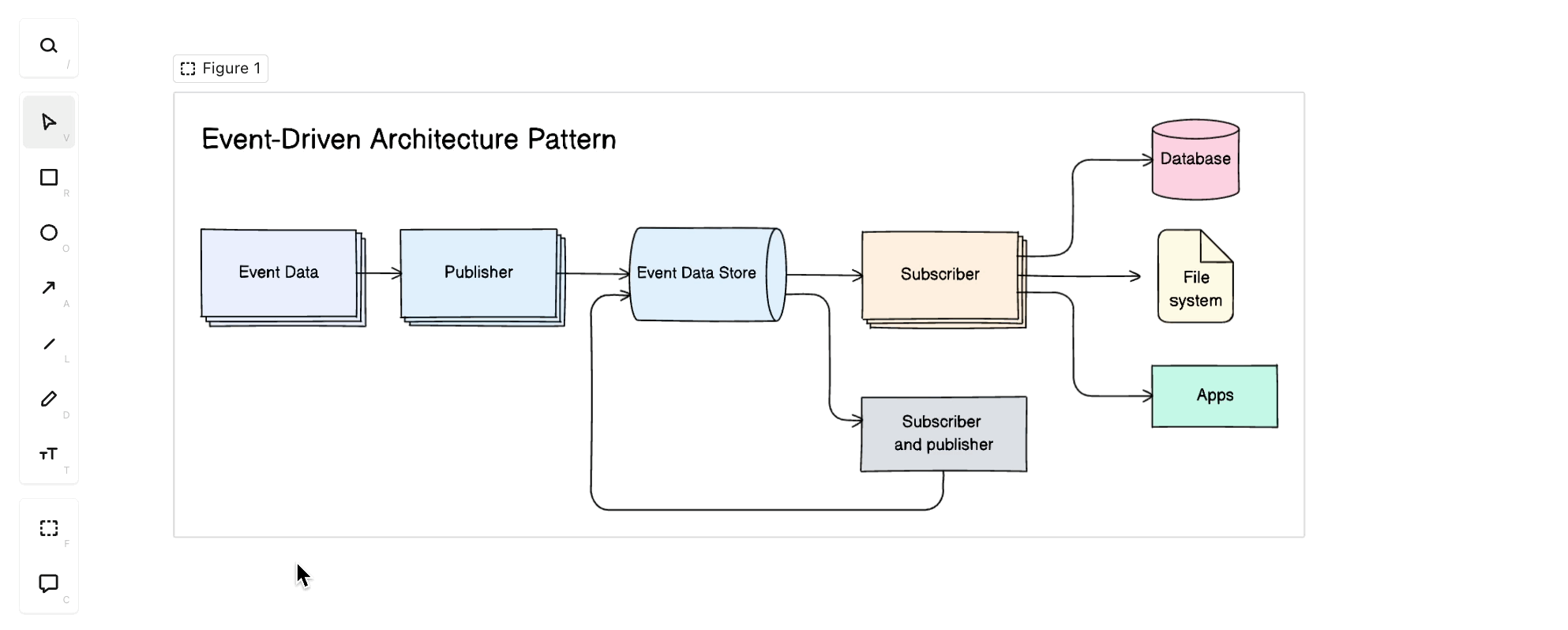
Adding and removing elements from a figure
There are two ways to add and remove elements from a figure:
- Drag element into / out of figure to add / remove it.
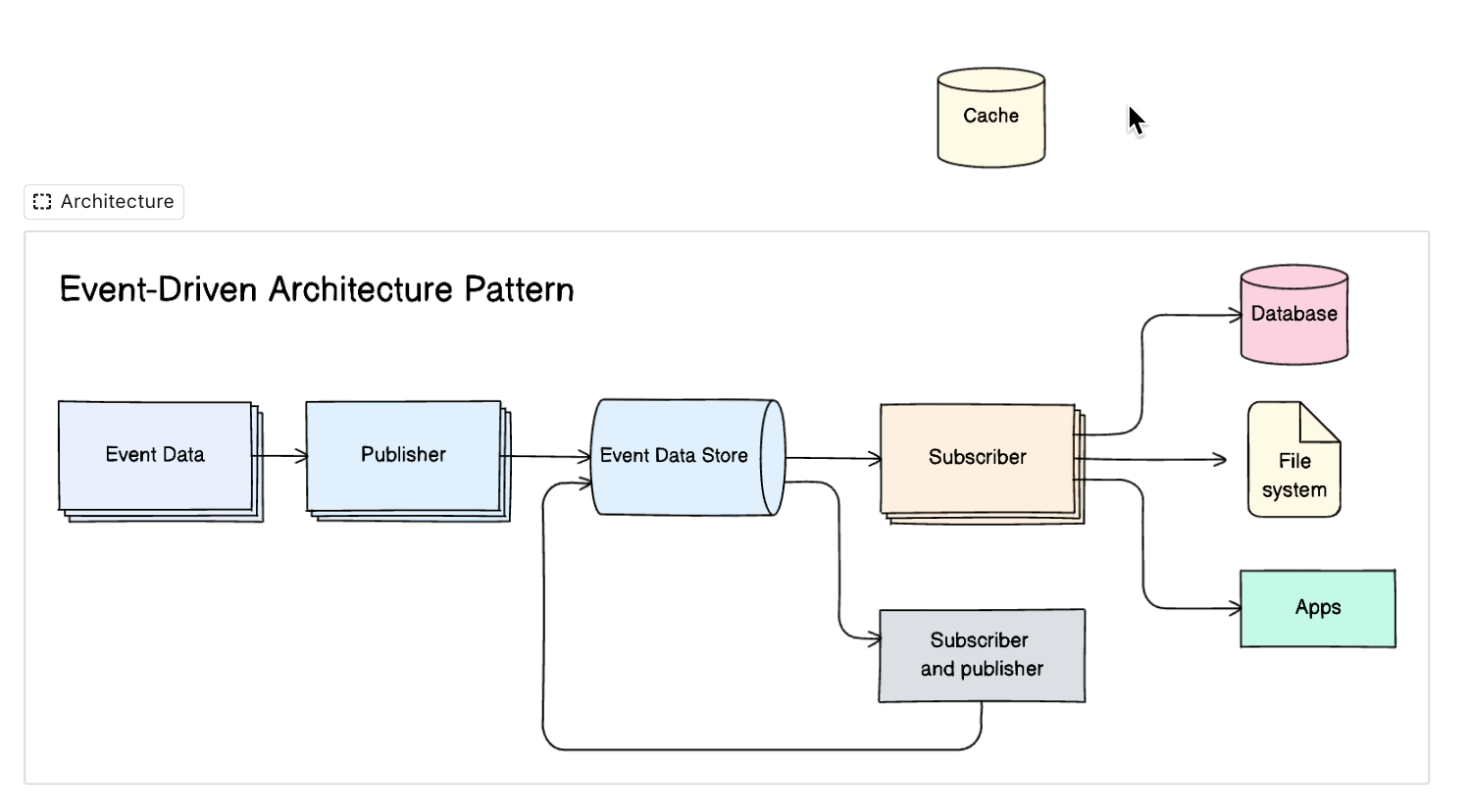
- Resize figure to add / remove elements from a figure.
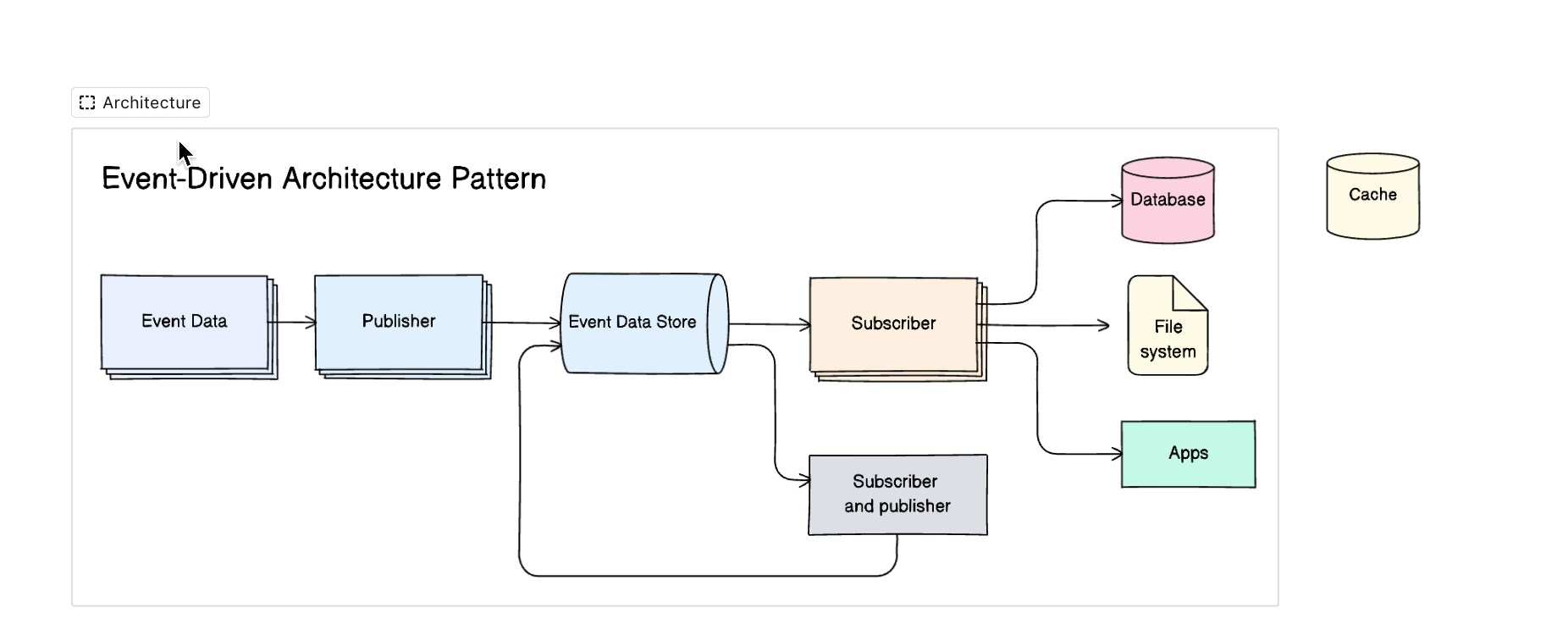
Moving a figure
To move a figure, drag on the figure's name.
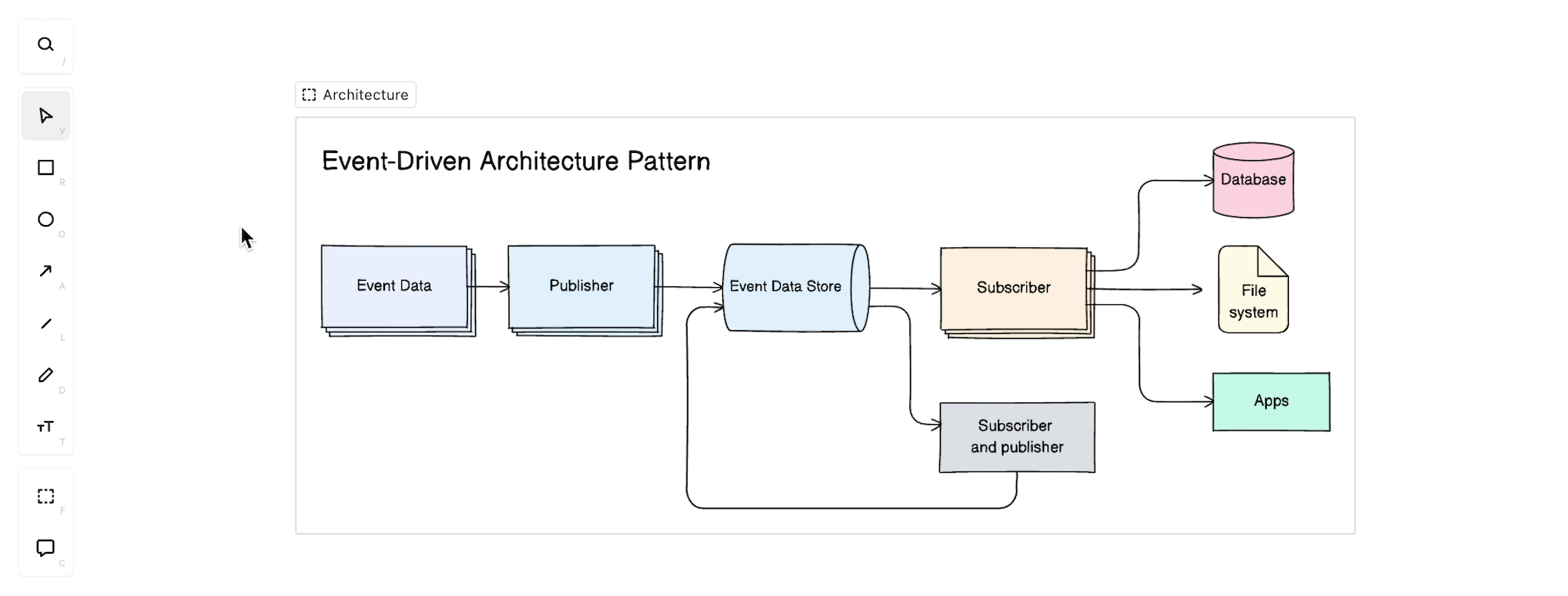
Embedding a figure into the note editor
Embed a live figure into the note editor by copy pasting it into the note editor (learn more here).
Updated 3 months ago