Entity Relationship Diagrams (ERD)
Visualize data models represented as entities, attributes, and relationships. Diagrams are created using simple syntax.
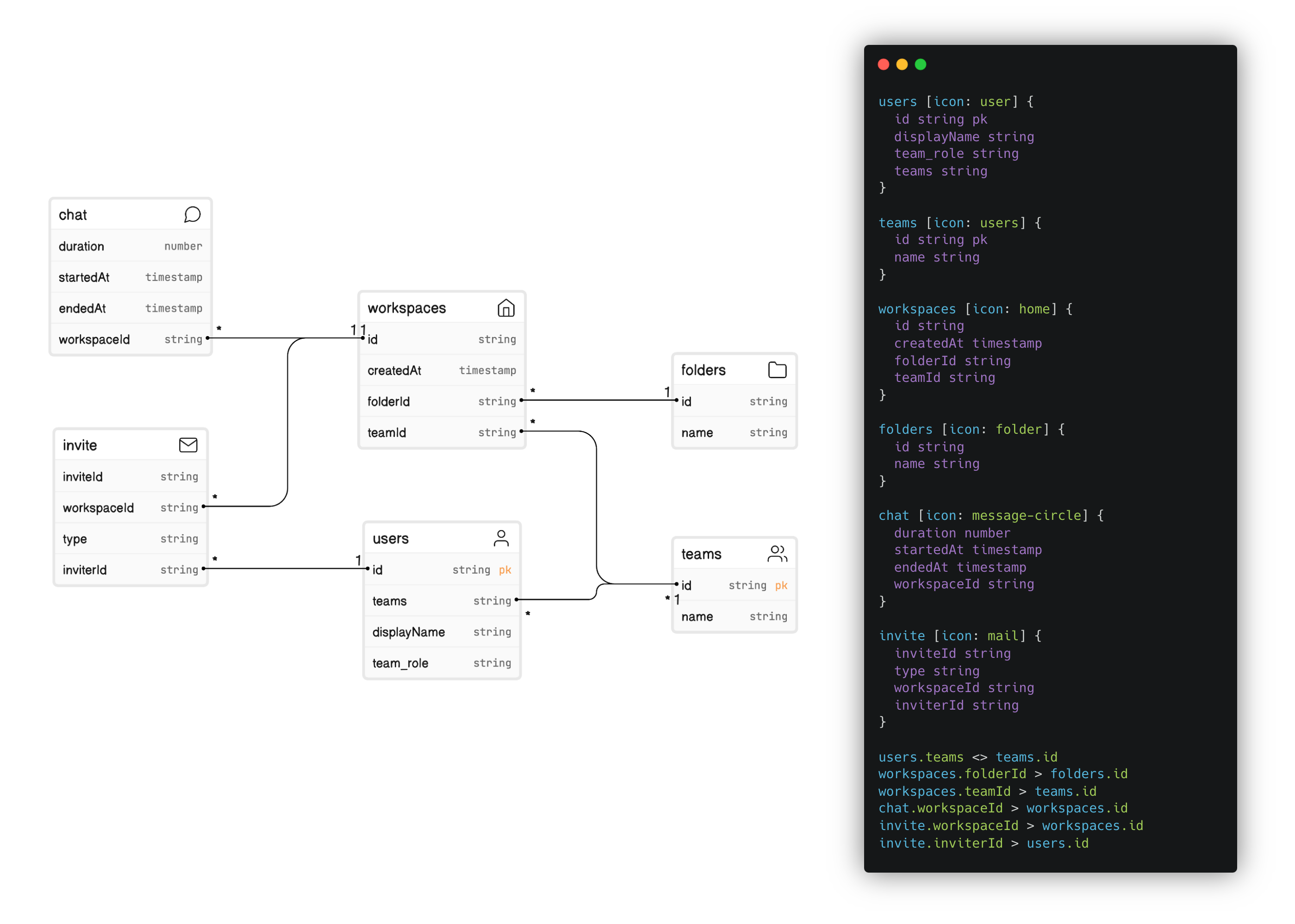
Updated about 2 years ago
Visualize data models represented as entities, attributes, and relationships. Diagrams are created using simple syntax.
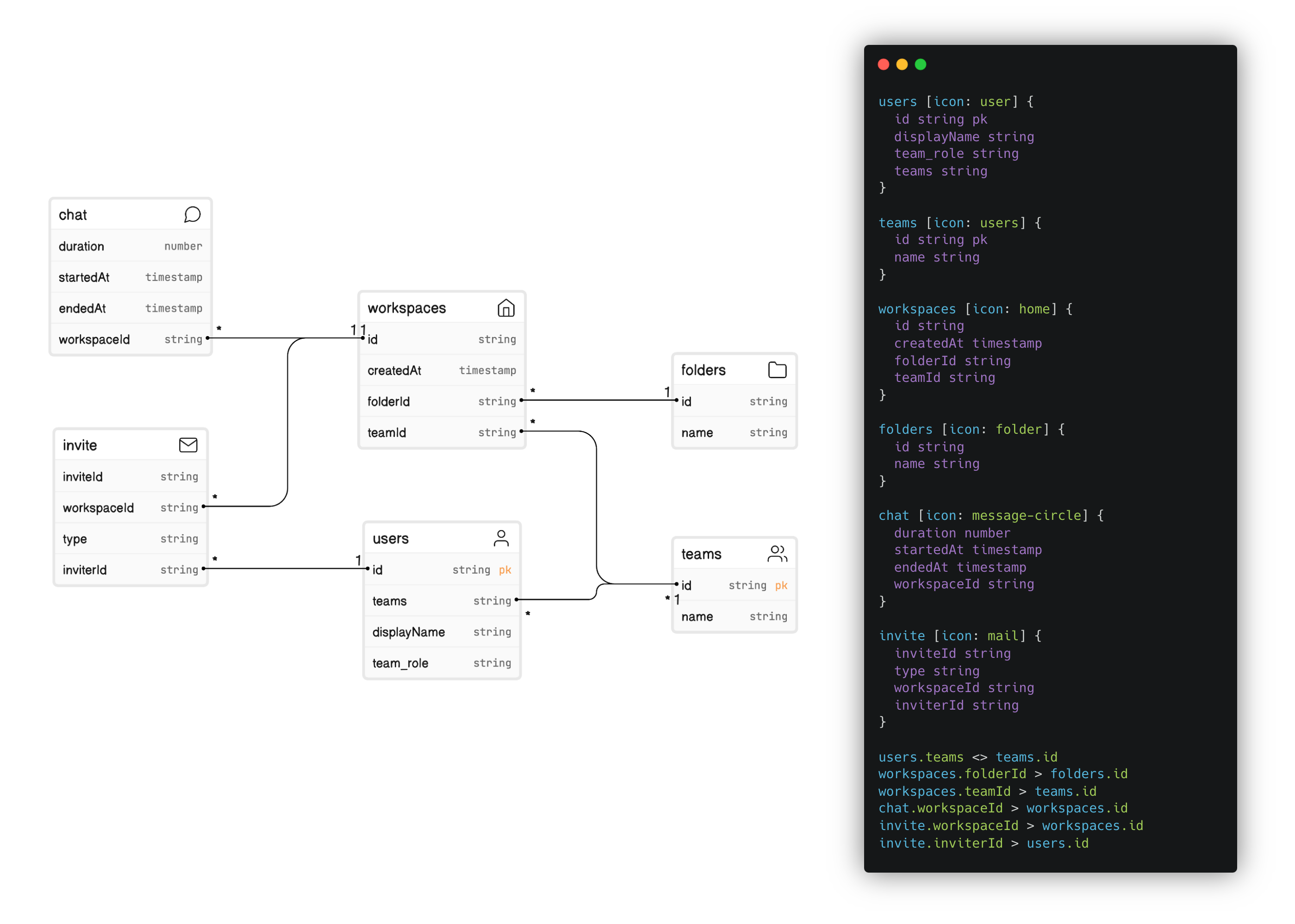
Updated about 2 years ago